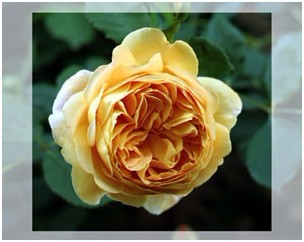During the
traveling, you may want to photography the beautiful scenery. Once searching
your kit, you may find something were lost at home. Therefore, to ensure you
have a nice trip with fantastic shots, you need to arrange your kit in order. Below
is a list of equipment quoted from the digital camera school.
• Recharger – of course
when you have a rechargeable battery you’ll want to remember a way to charge it
up.
• Power Adapter – if you’re
traveling overseas always do a little research before you leave on what power
sources they have and what type of adapter plugs you’ll need.
• Cleaning Gear –some basic cleaning gear including a lens cloth, a
cloth for wiping down the outside of the camera and a bulb blower.
• Filters –These are great for cutting out flare and have a
considerable impact when photographing water, glass or sky.
• Flash – external flash units can be very handy to have
while you travel although can add significantly to the weight of your kit (and
you’ll need more batteries for them of course).
 • Memory Cards –One might just get the largest size available but
consider below scenarios. What if your card becomes damaged, what if it’s
stolen, what if you lose it? Whatever your strategy, you’ll need to pack the
equipment concerned.
• Memory Cards –One might just get the largest size available but
consider below scenarios. What if your card becomes damaged, what if it’s
stolen, what if you lose it? Whatever your strategy, you’ll need to pack the
equipment concerned.
• Camera Bag –If you are traveling with plentiful equipments,
you’ll need something sizable. Another option is to take two bags – one to
transport your gear with on travel days and the other which you use on a day to
day basis for taking what you’ll need that day
• Tripod –Some use the mini tripods that are all the rage
these days, but they tend to be best with lighter point and shoot cameras than
larger and heavier DSLRs.
• Point and Shoot – some DSLR users back a compact point and shoot
camera as well.
PS: Don’t
forget to make sure your travel insurance covers your equipment!