Batch processing is the major advantage of Portrait+
which enables you to improve productivity. As a user-friendly software,
Portrait+ is quite easy for you to operate. With only four steps, hundreds of
photos can be retouched with desired effects. Now, please let me give you a
demonstration.
Step One: Click "Select Photos"
to import portrait photos.
Step Two: Follow the instructions on the
right to adjust the key points for precise enhancement, adjust the key points for
each individual face in a photo, and then switch to another photo in the photo
bin.

Step Three: Click "Select Styles"
to preview and apply the styles you like for selected photos.

Step Four: Click "Export Photos" to get multiple results
of applied styles for selected photos. Click "Exported Photos" button
to see all the results.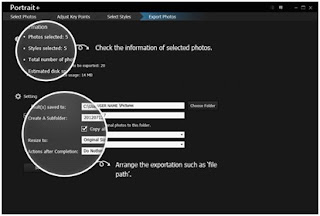
Now, please enjoy some photos.




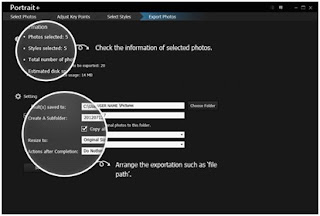
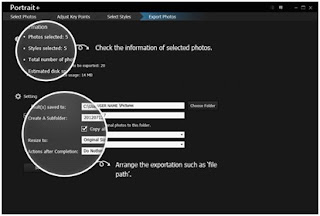




没有评论:
发表评论